Ethereum to Solana Bridge Manual
The Solana Wormhole bridge enables ERC-20 FOUR to bridge to SPL FOUR available on the Solana blockchain. The Wormhole bridge uses decentralized cross-chain oracles (i.e. guardians) operated by a set of node operators that include top Solana validators and other ecosystem stakeholders whose incentives are strongly aligned with Solana and Serum (Solana.com, May 2021).
The Wormhole Bridge
The Wormhole is a bidirectional decentralized ERC-20 / SPL token cross-chain bridge that enables existing assets such as FOUR to be moved seamlessly between Ethereum and Solana blockchain. According to Solana.com, the Wormhole is not a blockchain network, it uses the consensus of both chains it bridges, while guardians perform computation upon observing the on-chain events and sign Validator Action Approval resulting in the mint or burn process. The Bridge enables the cross-chain token bridging in both directions. The smart contract locks the ERC-20 FOUR sent from Ethereum, while the equivalent amount of FOUR SPL is minted on Solana. When the SPL FOUR needs to be bridged back to ERC-20 FOUR, the smart contract puts in an SPL FOUR burn request to the Bridge, and the ERC-20 FOUR are released from the reserves. This process ensures that the total and circulating token supply doesn’t change.
Wormhole v1 & v2
Due to the Wormhole bridge update from v1 to v2, SPL FOUR tokens that have been bridged from Ethereum to Solana using Wormhole v1 must be bridged back to Ethereum using Wormhole v1. After bridging back to Ethereum, the ERC20 FOUR tokens can be bridged back to Solana using Wormhole v2.
*Follow the link to Wormhole v1: https://v1.wormholebridge.com/ *Follow the link to Wormhole v2: https://www.wormholebridge.com/
Ethereum ERC-20 FOUR token information:
Name: The 4th Pillar Token Smart Contract Address: 0x4730fb1463a6f1f44aeb45f6c5c422427f37f4d0
Symbol: FOUR
Ticker Colour: black, grey, 4thTech blue
Decimals: 18
Blockchain Explorer: https://etherscan.io/token/0x4730fb1463a6f1f44aeb45f6c5c422427f37f4d0
Solana Blockchain SPL FOUR token information (Wormhole V1):
Name: The 4th Pillar Token Smart Contract Address: DAtU322C23YpoZyWBm8szk12QyqHa9rUQe1EYXzbm1JE
Symbol: FOUR
Ticker Colour: black, grey, Solana green, blue, purple
Decimals: 9
Blockchain Explorer 1: https://explorer.solana.com/address/DAtU322C23YpoZyWBm8szk12QyqHa9rUQe1EYXzbm1JE
Blockchain Explorer 2: https://solanascan.io/token/DAtU322C23YpoZyWBm8szk12QyqHa9rUQe1EYXzbm1JE
Solana Blockchain SPL FOUR token information (Wormhole V2):
Name: The 4th Pillar Token Smart Contract address: RFn7mUjf24UFMBdDVmoggAii4gyHdRDDqmKzGVbkd8c
Symbol: FOUR
Ticker Colour: black, grey, Solana green, blue, purple
Decimals: 8
Blockchain Explorer 1: https://explorer.solana.com/address/RFn7mUjf24UFMBdDVmoggAii4gyHdRDDqmKzGVbkd8c
Blockchain Explorer 2: https://solanascan.io/token/RFn7mUjf24UFMBdDVmoggAii4gyHdRDDqmKzGVbkd8c
Solana SPL FOUR Markets:
Warning: On 20.3.2022 it was discovered that the FOUR/SOL LP on Solana Raydium is not active (i.e. https://www.raydium.io/liquidity/?ammId=2J7YTEW987B3B4D4Bm2MsmBHm1Mm7ybM5rUpSypJ28U9). The official telegram Raydium group that a lot of complaints were made to admins that pools are no longer accessible. For unknown reasons, LPs were disappearing from Raydium. Until the matter is resolved the FOUR/SOL LP is suspended. The new pool will be established when technically possible.
What do you need?
MetaMask wallet
FOUR that you want to bridge
ETH for gas
Phantom wallet (i.e. Solana blockchain wallet)
SOL for gas
Note: Phantom Wallet is a browser extension for Chrome, similar to MetaMask, that allows you to manage your assets.
To set up your Phantom wallet visit https://www.Phantom.app/
The Bridging Process Overview — bridge FOUR tokens back to Ethereum
(1) Open the Wormhole bridge web page; (2) Connect the MetaMask wallet and Phantom Solana wallet; (3) Set the amount of FOUR tokens you want to transfer; (4) Execute the transfer, and; (5) Check the balance.
Note: It is not recommended to do transactions with small amounts on Ethereum. It’s too expensive.
(1) Wormhole bridge v1
Follow the link to open the Wormhole bridge: https://v1.wormholebridge.com/#/move?from=SOL&token=FOUR
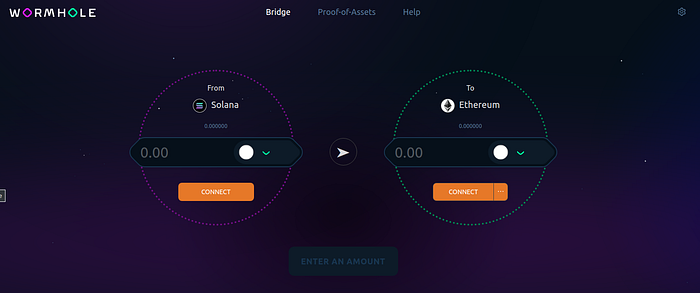
(2) Connect Wallets
Connect Ethereum MetaMask wallet and Solana Phantom wallet.
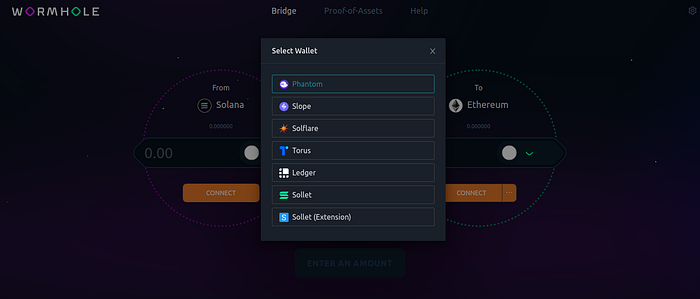
(3) Set the ammount
Enter the amount of FOUR tokens you want to transfer
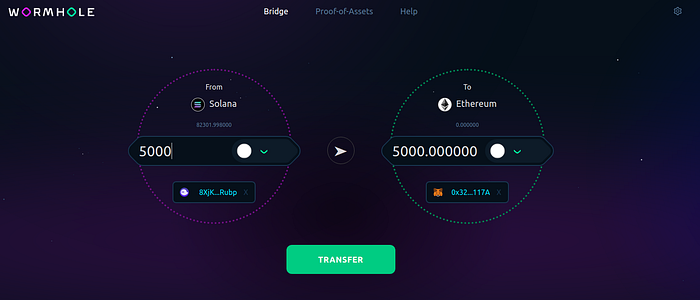
(4) Execute the transfer
Enter the amount of FOUR tokens you want to transfer and execute bridging by confirming the transfer and waiting for the progress popup windows.
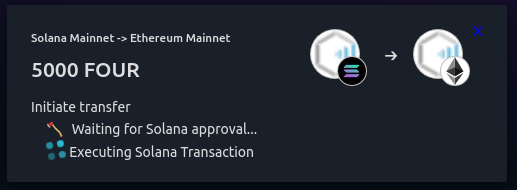
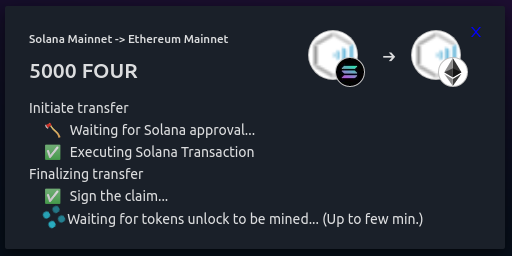
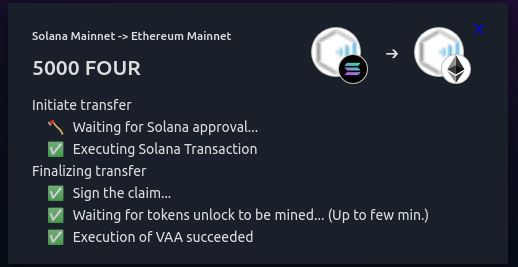
(5) Check the balance
After the bridge process confirmation, you can check the FOUR balance in your MetaMask blockchain wallet.
The Bridging Process Overview — bridge FOUR tokens to Solana
(1) Open the Wormhole bridge web page; (2) Select the source network and connect the MetaMask wallet (3) Select the target network and connect the Phantom Solana wallet; (4) Send FOUR tokens; (5) Execute the transfer, (6) Redeem tokens, and; (7) Check the balance.
Note: It is not recommended to do transactions with small amounts on Ethereum. It’s too expensive.
(1) Wormhole bridge v2
Follow the link to open the Wormhole bridge: https://wormholebridge.com/#/transfer
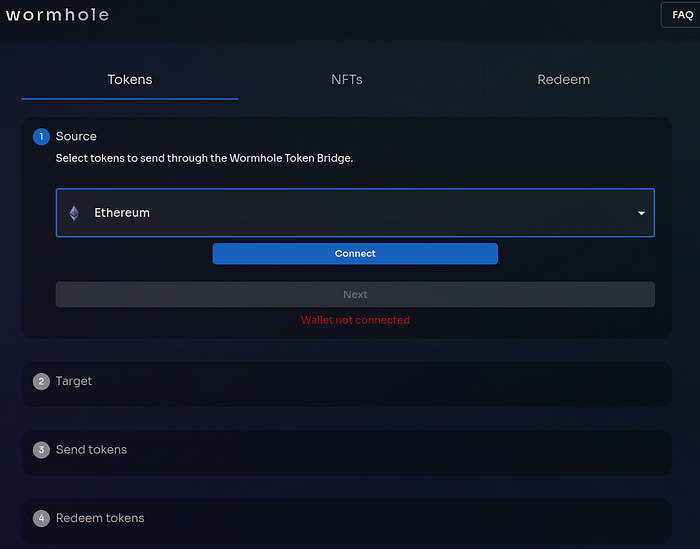
(2) Select source network (Ethereum) and connect the MetaMask wallet
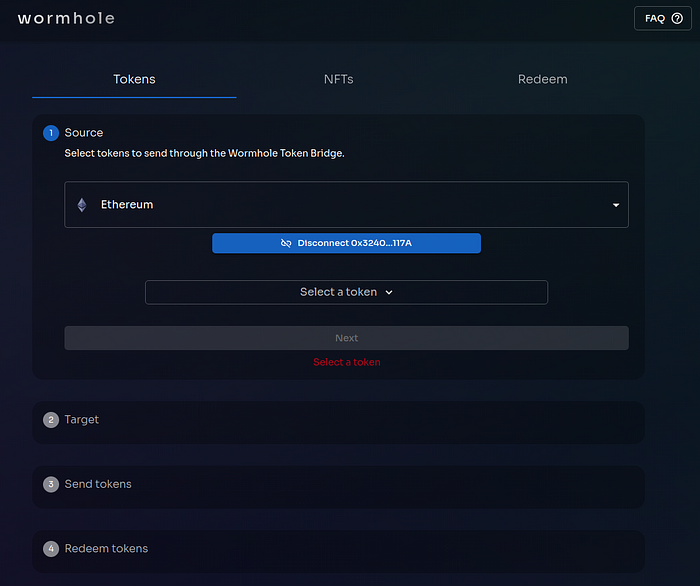
*Select a token FOUR
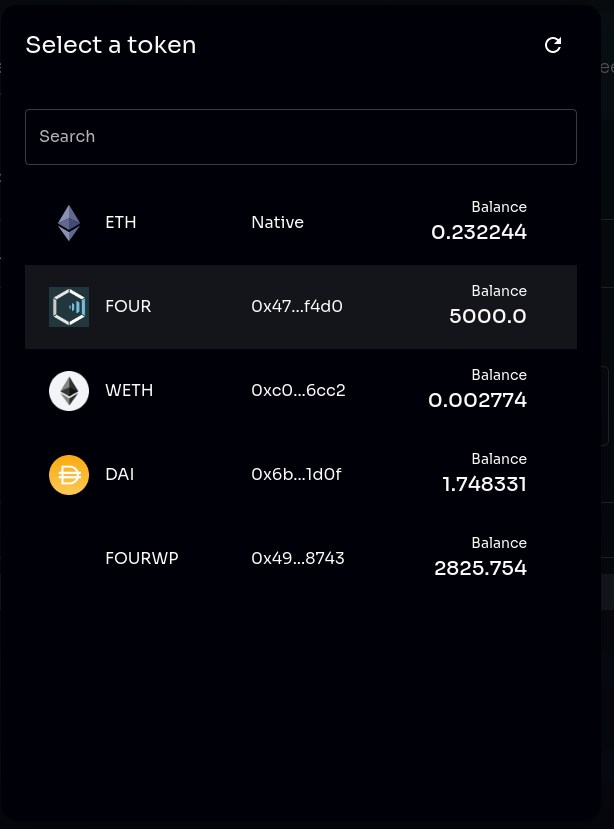
*Enter the number of tokens you want to transfer
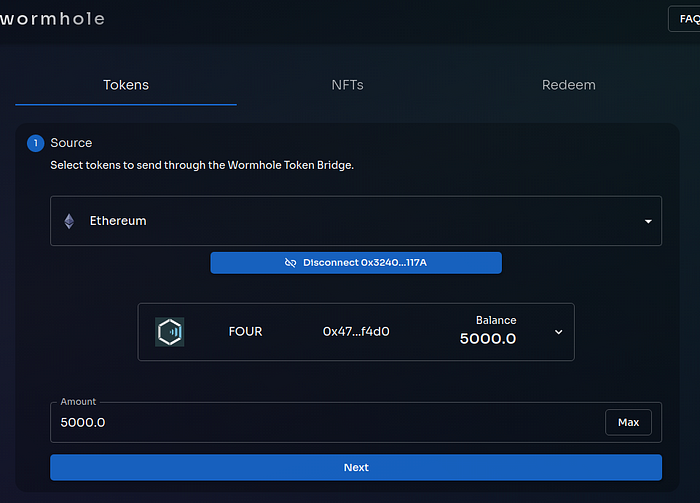
(3) Select target network and connect the Phantom Solana wallet
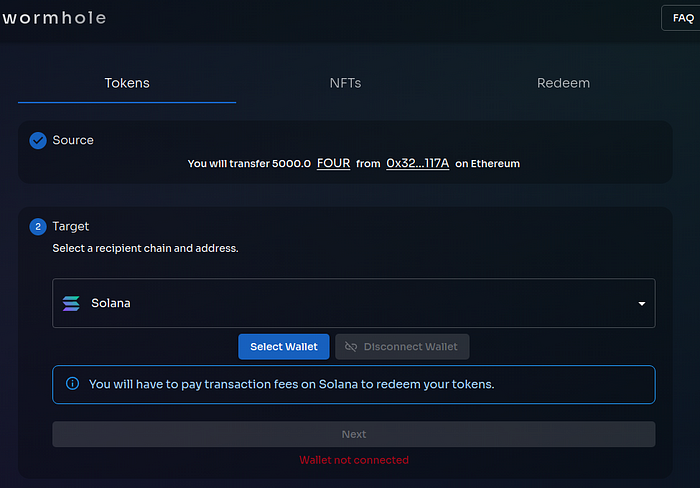
*Select the Solana network and connect your Phantom Solana wallet.
Note: double-check the destination address for FOUR tokens on Solana (RFn7mUjf24UFMBdDVmoggAii4gyHdRDDqmKzGVbkd8c)
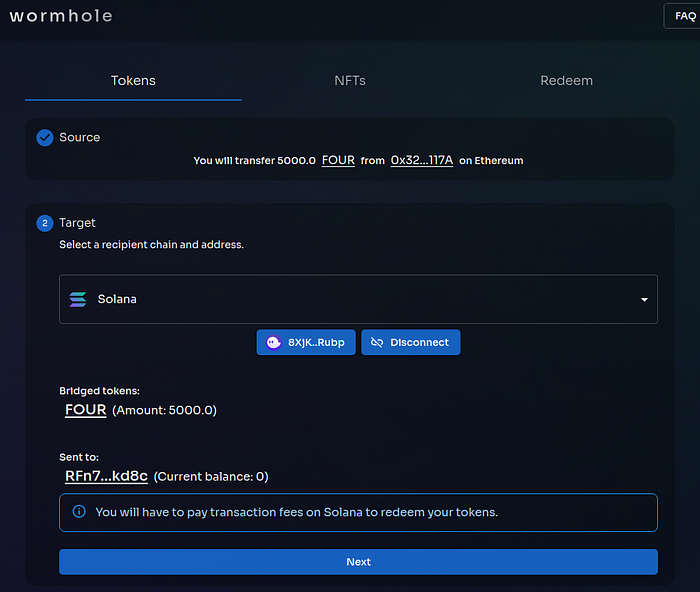
(4) Send FOUR tokens
*You will have to approve tokens and confirm the transaction.
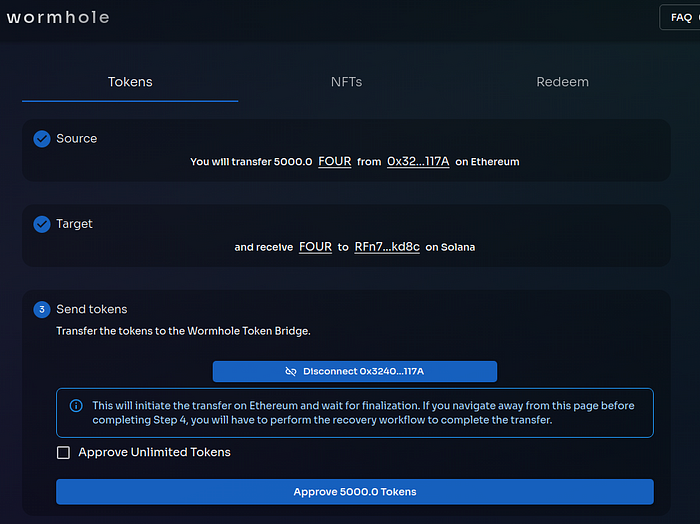
(5) Execute transfer
*Once tokens are approved you will have to click on transfer.
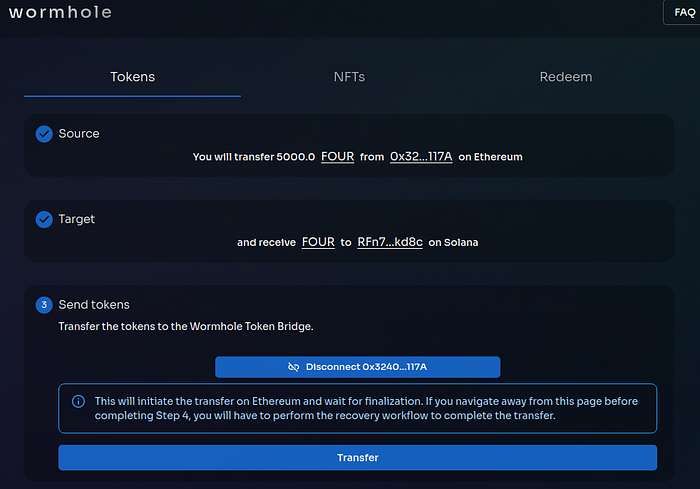
*Are you sure the pop-up window appears and you need to confirm the transfer?
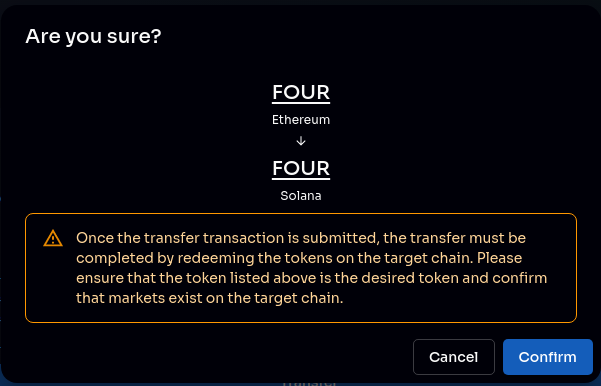
(6) Redeem FOUR tokens
*You will have to wait until the transaction is confirmed
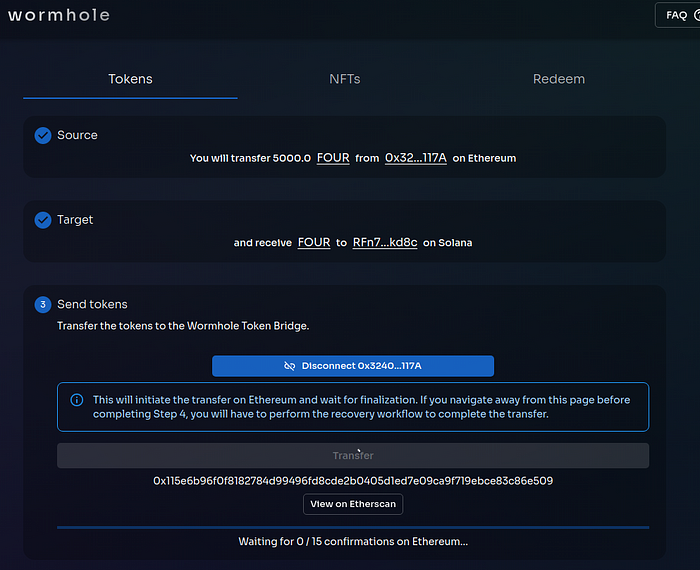
*After all, confirmations click on redeem button
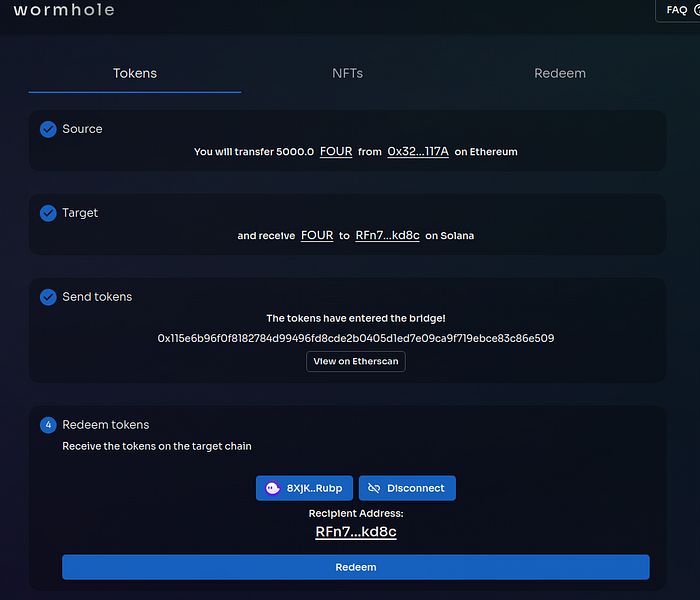
*Wait for wallet approval.
Note: you will have to approve several transactions.
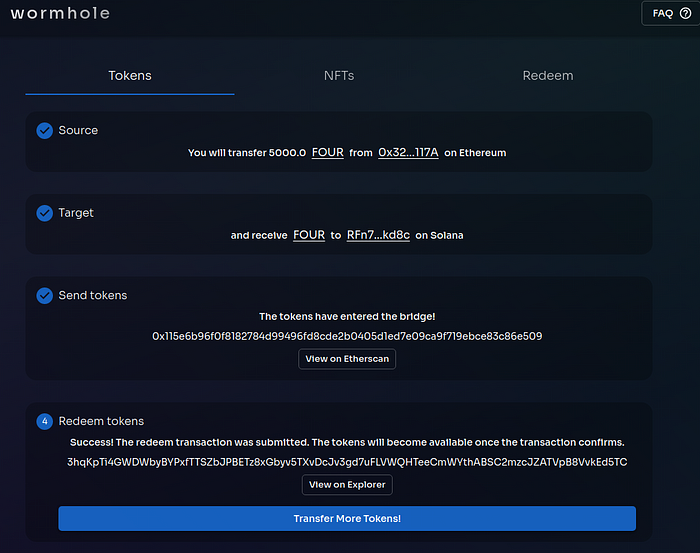
*Once done check your wallet
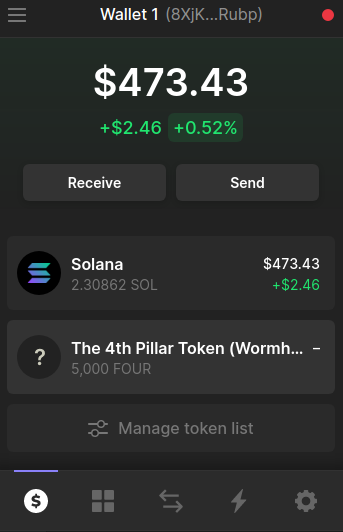
Last updated